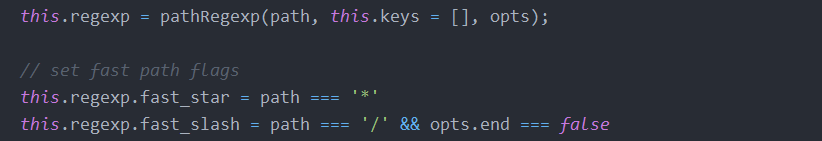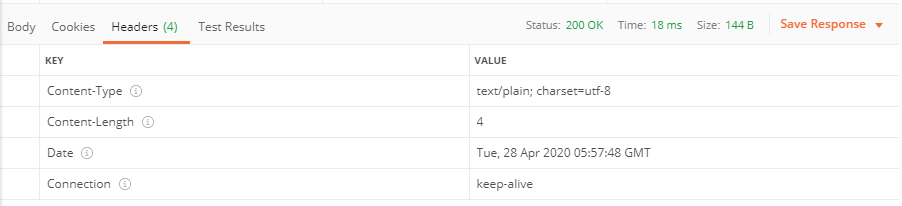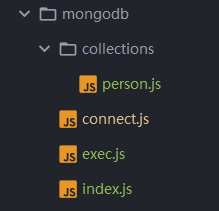1
2
3
4
5
6
7
8
9
10
11
12
13
14
15
16
17
18
19
20
21
22
23
24
25
26
27
28
29
30
31
32
33
34
35
36
37
38
39
40
41
42
43
44
45
46
47
48
49
50
51
52
53
54
55
56
57
58
59
60
61
62
63
64
65
66
67
68
69
70
71
72
73
74
75
76
77
78
79
80
81
82
83
84
85
86
87
88
89
90
| const assert = require('assert');
const { describe, it } = require("mocha");
const toolkit = require('../help/toolkit');
const request = require('supertest');
const express = require('express');
const bodyParser = require('body-parser');
const app = express();
app.use(bodyParser.json({ limit: '10mb' }));
app.use(bodyParser.urlencoded({ limit: '10mb', extended: false }));
app.get('/', (req, res) => res.send('Hello World!'));
app.get('/get', (req, res) => res.send(`Hello ${req.query.name}!`));
app.post('/post', (req, res) => res.send({msg: `Hello ${req.body.name}!`}));
app.listen(4567, () => console.log('Test listening port 4567'));
const url = 'http://127.0.0.1:4567';
describe('basic 测试', function () {
it('strictEqual', async function () {
assert.strictEqual(1, 1, '不相等');
});
it('notStrictEqual', async function () {
assert.notStrictEqual(1, 2);
});
it('ok', async function () {
assert.ok(true);
});
it('ok', async function () {
assert.ok(1);
});
it('throws', async function () {
assert.throws(() => {
throw new Error('throw error');
})
});
it('doesNotThrow', async function () {
assert.doesNotThrow(() => {
let a = 123;
})
});
it('deepStrictEqual', async function () {
const person1 = { "name":"jane", "age":"19" };
const person2 = { "name":"jane", "age":"19" };
assert.deepStrictEqual(person1, person2)
});
it('notDeepStrictEqual', async function () {
const person1 = { "name":"jaae", "age":"22" };
const person2 = { "name":"jane", "age":"19" };
assert.notDeepStrictEqual(person1, person2)
});
});
describe('HTTP 测试', function () {
const name = 'World';
it('get', async function () {
const res = await toolkit.get(`${url}/get?name=${name}`);
assert.strictEqual(res.body, 'Hello World!');
});
it('post', async function () {
const res = await toolkit.post(url, '/post', { name });
assert.strictEqual(res.body.msg, 'Hello World!');
});
it('request GET', function (done) {
request(url)
.get('/get?name=World')
.expect('Hello World!', done)
});
it('request POST', function (done) {
request(url)
.post('/post')
.send({name})
.expect(function(res) {
})
.expect(200, {
msg: 'Hello World!',
}, done);
});
});
|