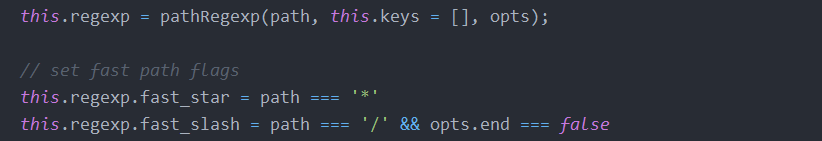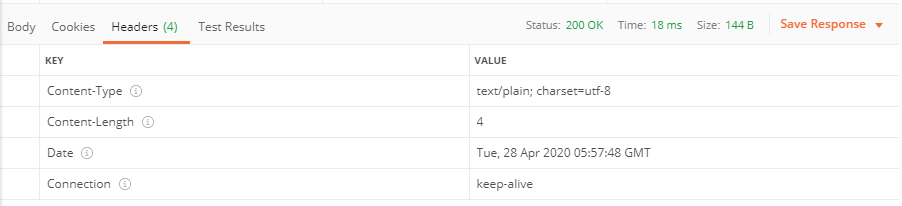NPM 私有仓库搭建
1. 挂载目录配置
1 | .\npm-registry |
2. config.yaml 配置
1 | storage: /verdaccio/storage |
3. docker-compose.yaml 配置
1 | version: '3.6' |
NOTE
npm register url => http://localhost:4873
进入首页后,按照提示 添加用户 -> 登录 ->发布
仓库选用 verdaccio/verdaccio 镜像搭建,官方文档: https://verdaccio.org/fr-FR/
本博客所有文章除特别声明外,均采用 CC BY-NC-SA 4.0 许可协议。转载请注明来自 个人记录!
评论